Installation
- Downloading and installing Java
- Downloading and installing Apache Tomcat
- Downloading and installing Orbeon Forms
- Testing your setup
Downloading and installing Java
Java provides the cross-platform environment in which Orbeon Forms runs.
If you don't have Java installed yet, download it from here.
_NOTE: If you use a Mac with Mac OS X, you probably have Java already installed on your machine, but if not, follow the instructions in this knowledge base article.
Downloading and installing Apache Tomcat
Tomcat is the container application into which Orbeon Forms deploys. Follow these steps to download and install Tomcat if you don't have it installed yet:
Download Tomcat 6 from the Apache web site.
Install Tomcat as per the instructions. If you downloaded the installer version (Windows only), run the installer. If you downloaded a compressed archive, uncompress it to the location of your choice. We call the install location
TOMCAT_HOME(on windows, this could bec:/Program Files/Apache/Tomcat, on a Unix system,/home/jdoe/tomcat, etc.).Check that your Tomcat installation is working correctly:
- Run the Tomcat startup script under
TOMCAT_HOME/bin(startup.shorstartup.batdepending on your platform), or start Tomcat with the control application (Windows only). Open a web browser and access the following URL:
http://localhost:8080/You should see the Tomcat welcome page.
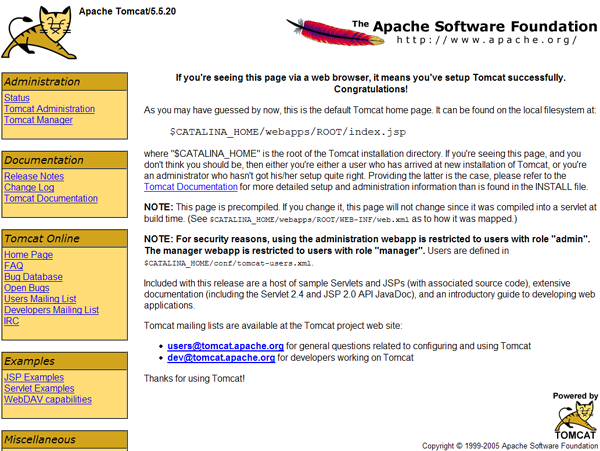
- Run the Tomcat startup script under
NOTE: We recommend using Tomcat for this tutorial, but Orbeon Forms can deploy into containers other than Tomcat.
Downloading and installing Orbeon Forms
Follow these steps to download and install Orbeon Forms:
Download Orbeon Forms.
Uncompress the archive into a directory of your choice. We call that directory
ORBEON_FORMS_HOME.Under
ORBEON_FORMS_HOME, you find a file calledorbeon.war. This is the file to deploy into Tomcat. To do so, just copy it underTOMCAT_HOME/webapps(alternatively, if you know what you are doing, you can uncompress it at a location of your choice and configure a context inTOMCAT_HOME/conf/server.xml). Thewebappsdirectory is already present after you have installed Tomcat.
Testing your setup
Make sure you restart Tomcat (run the shutdown script under TOMCAT_HOME/bin, and then the startup script again). Then open up with a web browser the following URL:
http://localhost:8080/orbeon/
You should see the Orbeon Forms welcome page:
