Formulas
Formulas and XPath
Formulas in Orbeon Forms are expressed using XPath, a standard expression language for XML. It does not allow you to modify XML data, but it allows you to query XML data and compute values.
In general you don't need to know about XPath in Form Builder, with the exception of some properties in the Control Settings and Section Settings dialogs. XPath expressions are considered an advanced feature of Form Builder, which might require some programming knowledge.
NOTE: Incorrect XPath expressions may cause the form to behave improperly, so caution must be applied.
Where do formulas appear?
In the Control Details dialog, XPath expressions are used to specify the following aspects of a control.
Control Settings dialog
Validations and alerts
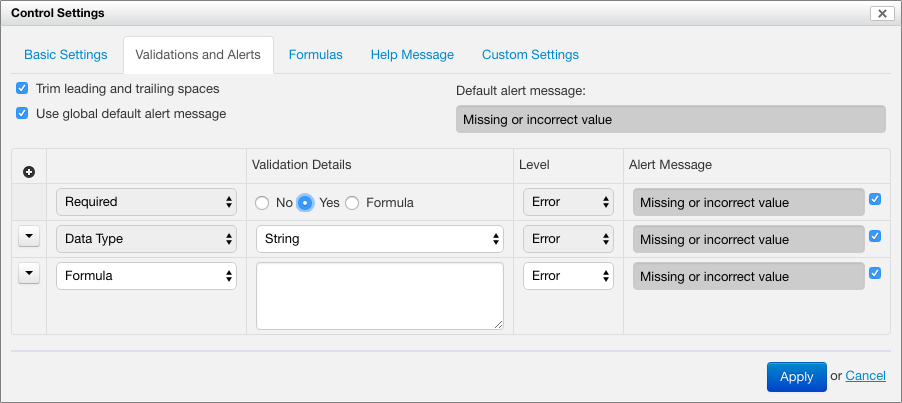
- Constraint: Boolean expression specifying whether the control is valid.
- If this field is left blank, then the validity of the control depends on the data type and the "Required" option.
- Otherwise, the control is valid if in addition to all the other constraint being met, the result of the Boolean expression is
true().
Formulas
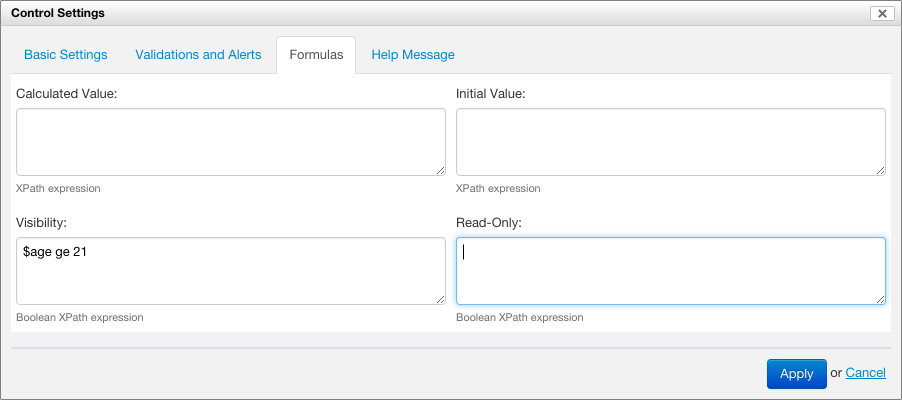
- Visibility: Boolean expression specifying whether the control is visible.
- If this field is left blank, then the control is always visible, unless the section is not visible.
- Otherwise, it is visible only if the result of the Boolean expression is
true().
- Read-Only: Boolean expression specifying whether the control is read-only, that is not editable.
- If this field is left blank, then the control is editable unless the section is read-only.
- Otherwise, the field is editable only if the result of the Boolean expression is
false().
- Initial value: string expression returning the initial value of the control when the form first shows.
- Default: the value set into the field at design time (usually a blank value).
- Calculated Value: string expression specifying a calculated value of the control which updates while the form user interacts with the form.
- Default: the default value of the control, or the value entered by the form user.
Section/Grid Settings dialog
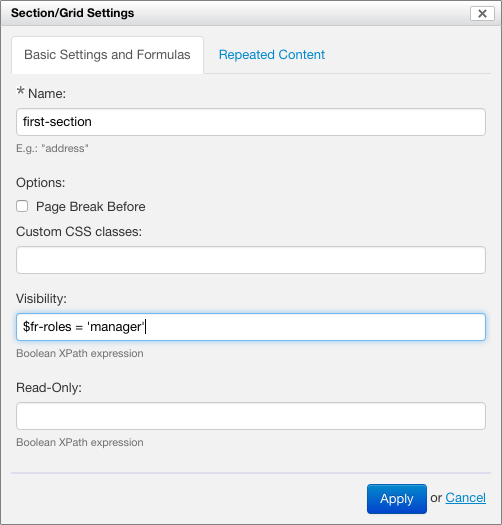
In the Section/Grid Settings dialog, XPath expressions are used to specify the following aspects of a section or grid:
- Visibility: Boolean expression specifying whether the section is visible or not.
- If this field is left blank, then the section is always visible.
- Otherwise, it is visible only if the result of the Boolean expression is true().
- Read-Only: Boolean expression specifying whether the section is shown as read-only or not.
- If this field is left blank, then the section content is always editable.
- Otherwise, the section content is editable only if the result of the Boolean expression is false().
Actions
TODO
Referring to control values
XPath expressions may refer to the value of other controls in the page, using variables named after the name of the controls to use.
Examples
See examples of formulas.