Handwritten Signature Component
Rationale
[SINCE Orbeon Forms 4.11 PE]
This component allows you to capture a signature from people filling out the form, similar to what you would do if you had a paper form, except of course:
- The signature is stored digitally.
- On a desktop, the signature is drawn with a mouse or other pointing device, while one a mobile it is drawn with the user's finger or, more rarely, a stylus.
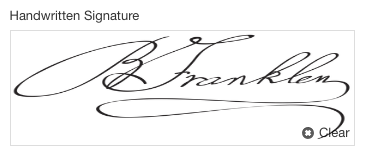
Usage
In Form Builder, to add a signature control to your form, click on Handwritten signature on the left sidebar. You can then add a label to the component (e.g. "Applicant signature") and a hint (e.g. "You are hereby accepting the Acme application terms and conditions"), as necessary.
Support and limitations
HTML5 canvas. For its implementation, this component uses the HTML5 canvas, which is supported on all modern browsers, including modern mobile browsers. On IE, it is supported with IE9 onwards.